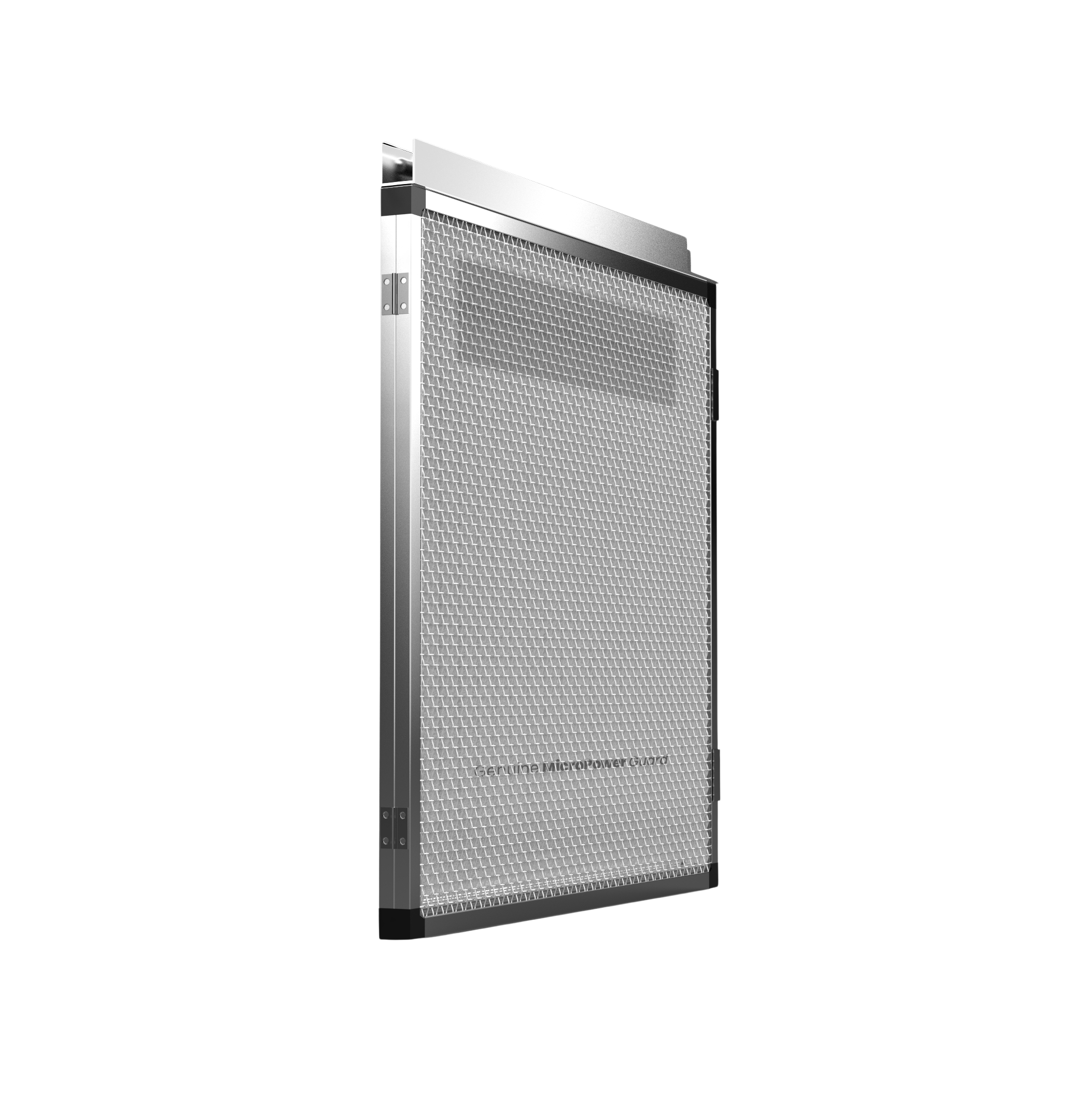
MicroPower Guard® Replacement Media

Maintain Your
Lifetime Warranty
Using genuine MicroPower Guard® media ensures that your Lifetime Warranty will always be valid.

How to Change the Media
FAQ
No. When non-official MicroPower Guard media is used, no matter what the makers claim, we are forced to decline your Lifetime Warranty, as it’s use will compromise the MPG’s operation and impair the quality of air you expect for your family.
This is the Official website of the MicroPower Guard electronic air cleaner. Consumers please beware of "knock-off" and "fake" media brands shown below. We cannot guarantee the air cleaner will work properly if any other type of media is used. Therefore, warranty is omitted.
The recommended change is every three (3) months in order to protect your home and equipment
Warranty Period & Validation
Your new MicroPower Guard (“MPG”) Filter is warranted to you, the original purchaser, for as long as you own and maintain your MPG Filter Unit. In addition, there is a 10 year warranty from the date of original purchase invoice for any subsequent owner, which includes all supporting invoices or receipts showing only new MPG Replacement Pads, purchased or supplied by an Authorized MPG Dealer which have been used in a regularly scheduled maintenance program, recommended during normal use, where the existing MPG Filter pad is changed for a new clean MPG filter pad, each three months from the initial date of purchase. These warranties are non-transferable.
What Is Covered
If your MPG fails to perform properly under normal residential use during the warranty period, it will be repaired. You will not be charged for the MPG filter or replacement parts and only pay for the labor required to fix or install.
What Is Not Covered
This warranty does not cover any other system components or other replacement media.
Authorized MPG Dealer
An Authorized MPG Dealer must restore or replace your MPG Filter to proper operation.
The warranties described above are in lieu of any other warranty, whether expressed or implied, written or oral (including any warranty of merchantability for a particular purpose).
How to replace a MicroPower Guard Media Pad:

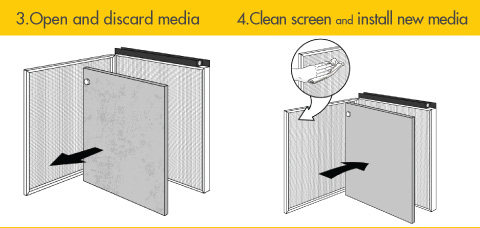


- Turn OFF the POWER to the Furnace/Air Handler and Fan switch.
- UNPLUG power supply cord from the air cleaner.
- Unlatch and open the unit.
- Remove the old media pad.
- Position the new replacement pad, close and re-latch.
- Replace air cleaner into the filter rack or grille.
- Plug in the power cord.
- Switch the Power back ON.
TIPS:
Consider having a garbage bag handy for the dirty pad. A damp (not a wet) cloth or wipe will make quick work of any dust build up on the screen or frame.
What to do if you have been sold a "KNOCK-OFF"
If you have discovered you have a "knock-off" MicroPower Guard, please take action by taking the following steps:
- Email a copy of your payment invoice showing the name of the company your ordered from, along with a picture of the knock-off product to: orders.pbg@4buymax.com. BuyMax will confirm whether you were sold fake media, and forward the information to the legal department. This will help us fight "knock-off" companies both on the internet, and on a local level.
- Call your credit card company to void the transaction.
- File a complaint with the company that sold it to you.
- File a complaint with the Better Business Bureau or your State’s Consumer Protection Division.
1" MicroPower Guard® Media
Shop genuine media.
5" MicroPower Guard® Media
Shop genuine media.
